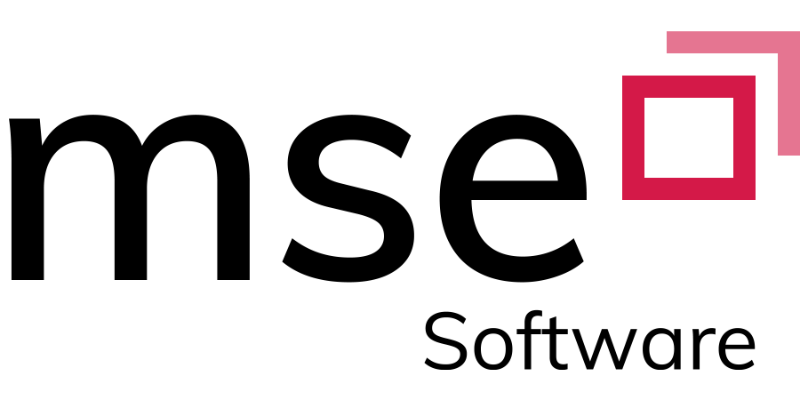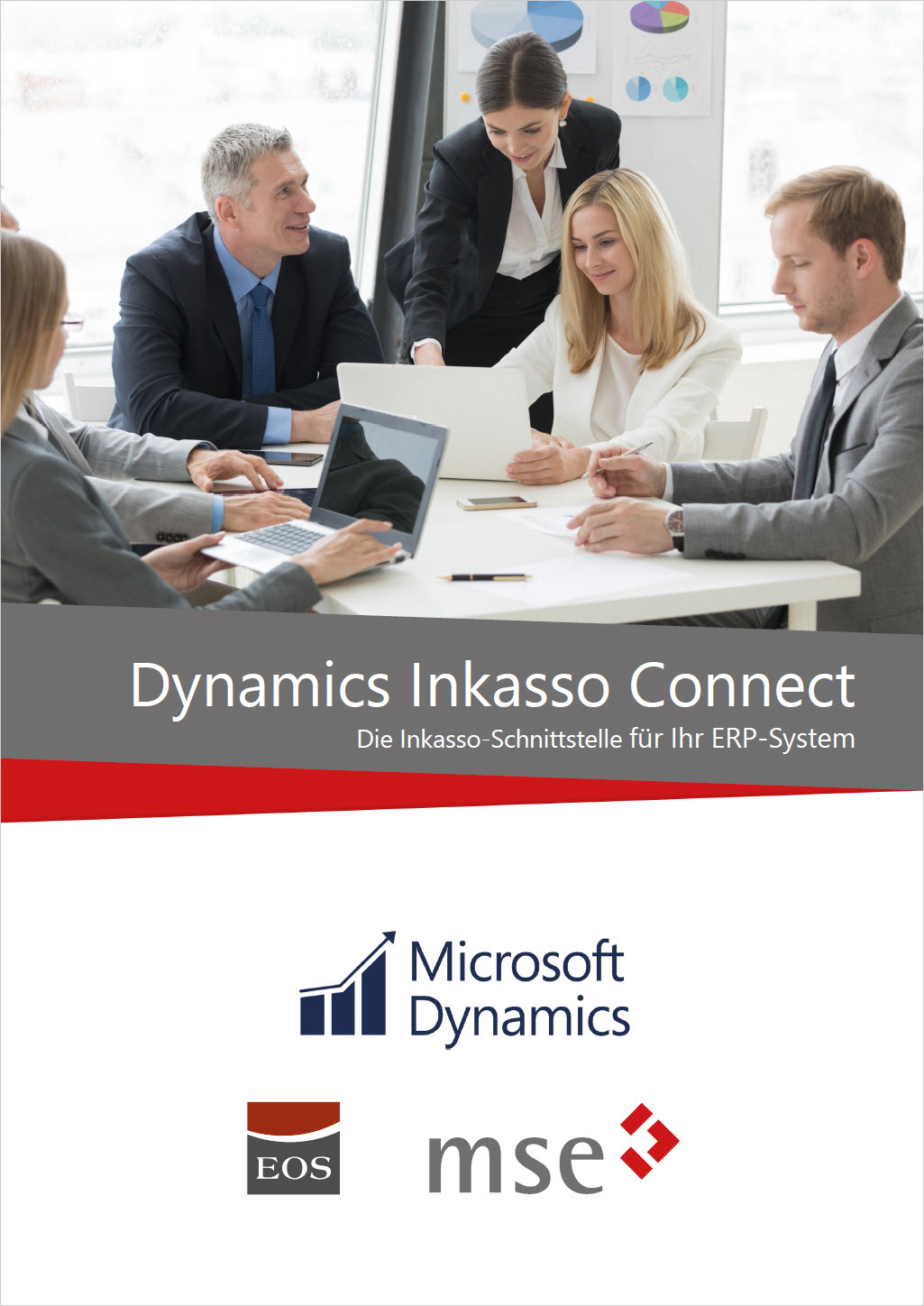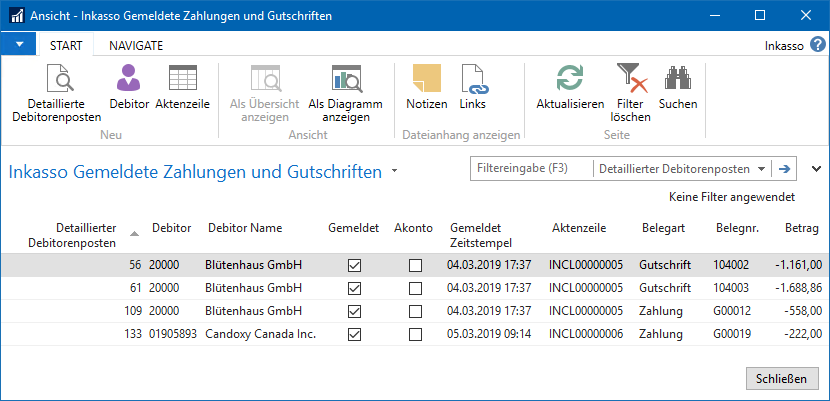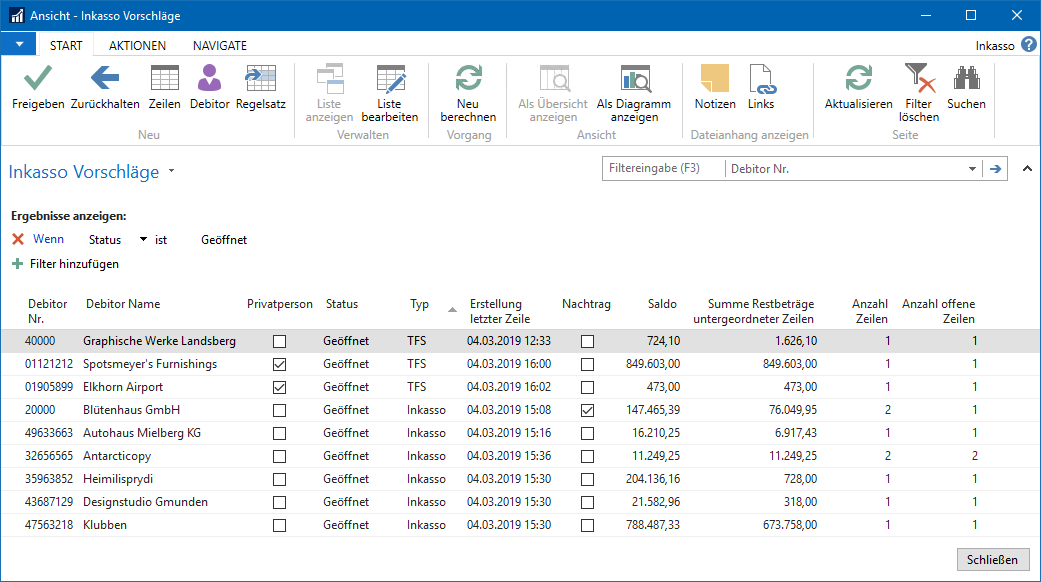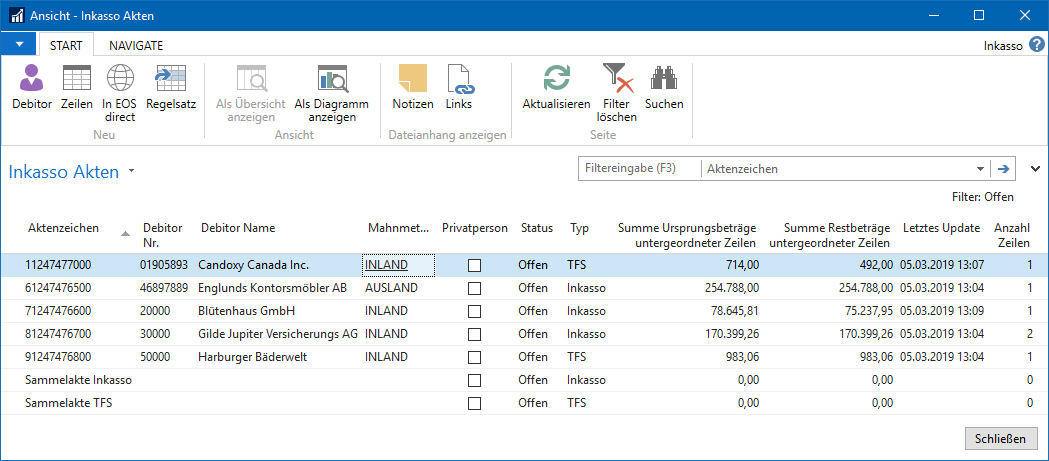Dynamics
Inkasso Connect
- manages your outstanding receivables

WhyDynamics Inkasso Connect?
Sie verlassen sich auf Ihr Microsoft Dynamics ERP-System und haben damit alles sicher im Griff. Alles? Fast alles! Denn was geschieht in folgender Situation: Ihr säumiger Kunde wurde von Ihnen bis in die letzte Stufe angemahnt – und dennoch bezahlt er seine Rechnung nicht. Was ist der nächste Schritt?
Da Microsoft Dynamics standardmäßig keine weiterführende Funktionalität bietet, gibt es einen Systembruch, der Mehraufwand, Intransparenz, Fehlerquellen und – im schlimmsten Fall – verminderte Liquidität und vermeidbare Forderungsabschreibungen nach sich zieht. Wäre es nicht sinnvoll, diese Prozesslücke zu schließen? Würden Sie sich nicht lieber um Ihr Kerngeschäft kümmern, während Sie sich sicher sein können, dass ihr Forderungsmanagement ohne Systembruch effektiv und aufwandsminimal im Hintergrund läuft?


Was istDynamics Inkasso Connect?
Dynamics Inkasso Connect ist ein Addon/Extension für Ihr Microsoft Dynamics ERP-System. Es verwaltet Ihre offenen Forderungen – selbst dann, wenn bereits die letzte Mahnstufe erfolgt ist. Sie erhalten einen automatisierten und vollständigen Überblick über alle relevanten Kunden.
Es sorgt für eine optimale Workflow-Steuerung. Abhängig vom jeweiligen Sachstand werden automatisch kundenbezogene ToDos und Wiedervorlagen erzeugt. Dies geschieht auf Basis Ihres individuellen Regelwerkes.
Integration in Microsoft Dynamics NAV
Wir begleiten Sie auf IhremWeg zum Erfolg
All important information is displayed at a glance via an intuitive and clear user interface. The application does not require any special knowledge. You will learn how to use it in a one-day training course.
Inkasso Suggestion pool
The rule-controlled creation of a suggestion list for potential debt collection customers creates complete transparency right up to the conclusion of the process. Account movements relevant to debt collection are automatically recognized and forwarded. Status-controlled access to the EOS document archive is guaranteed, as are the transaction-related note exchange function, the daily updated receivables account and historization of all activities. The debt collection module therefore gives you an optimum overview - even for difficult cases. If required, Dynamics Debt Collection Connect can be supplemented with further individual developments.
The automatically generated suggestions make it easy to find the invoices that are due and should be reported to EOS. Your individual criteria and desired settings are taken into account. Proposals that have already been created can be updated and recalculated with just one click. When a proposal is released manually, it is forwarded to EOS as soon as possible.
Electronic customer file
For an optimal overview, the electronic customer file shows you the corresponding history for each process. This creates transparency and ensures that everyone involved in the process has an up-to-date and comprehensive picture of the status quo at all times. For each debt collection case, payments, credit notes and so-called follow-ups (further invoices due from the same customer) are also reported to EOS. And with just one click you can find out more about the file created on EOS Inkasso direct.

Interested?Arrange a demo appointment!
FAQ
Dynamics Debt Collection Connect is an add-on for your Microsoft Dynamics ERP system. It manages your outstanding receivables - even if the last dunning stage has already taken place. You receive an automated and complete overview of all relevant customers.
Dynamics Debt Collection Connect ensures optimum workflow control. Depending on the respective status, customer-related ToDos and resubmissions are automatically generated. This is done on the basis of your individual set of rules.
All important information is displayed at a glance via an intuitive and clear user interface. The application requires no special knowledge. You will learn how to use it in a one-day training course.